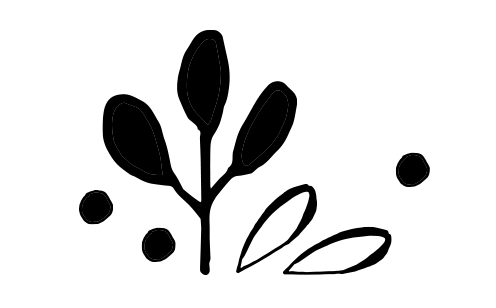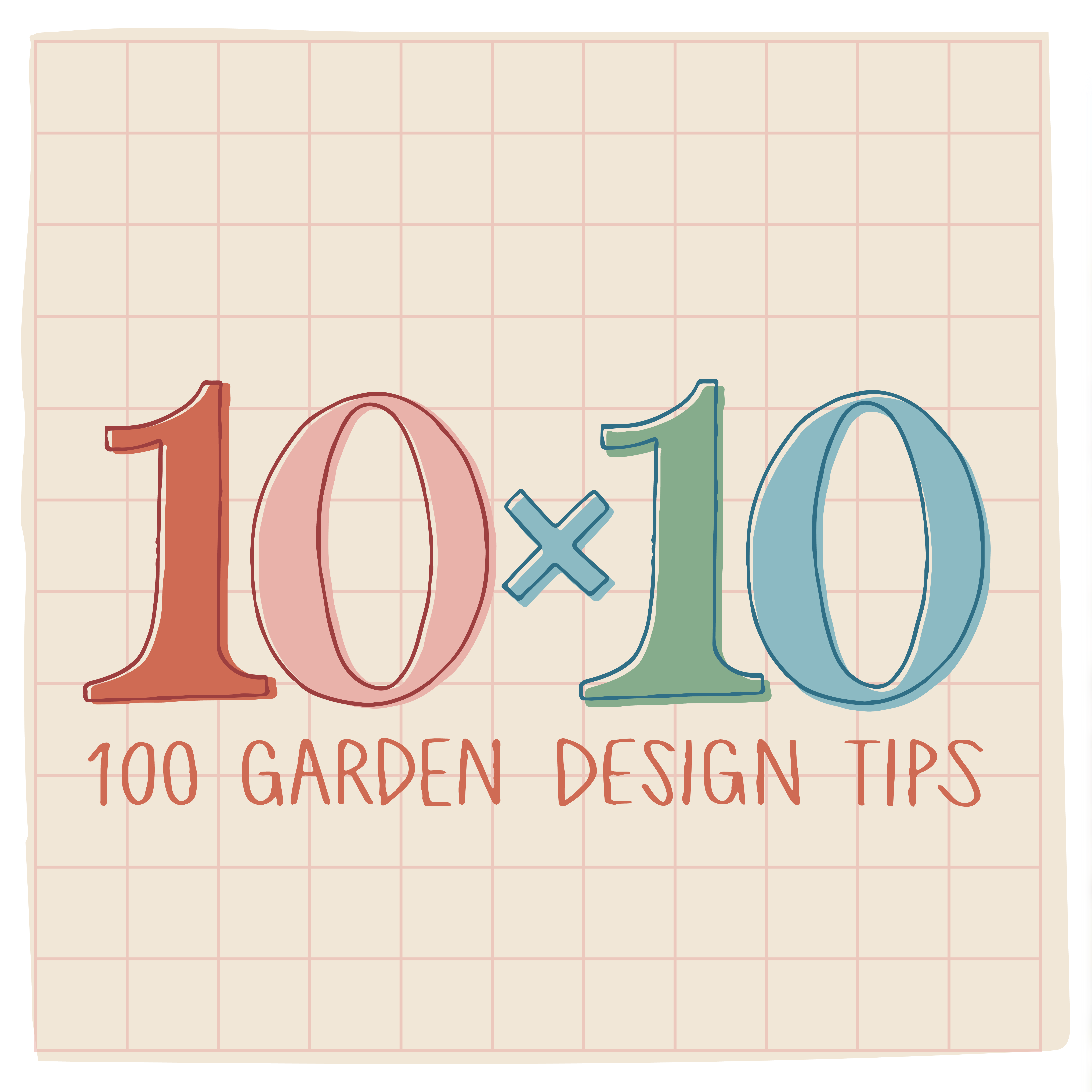Plant and Ground Shadows
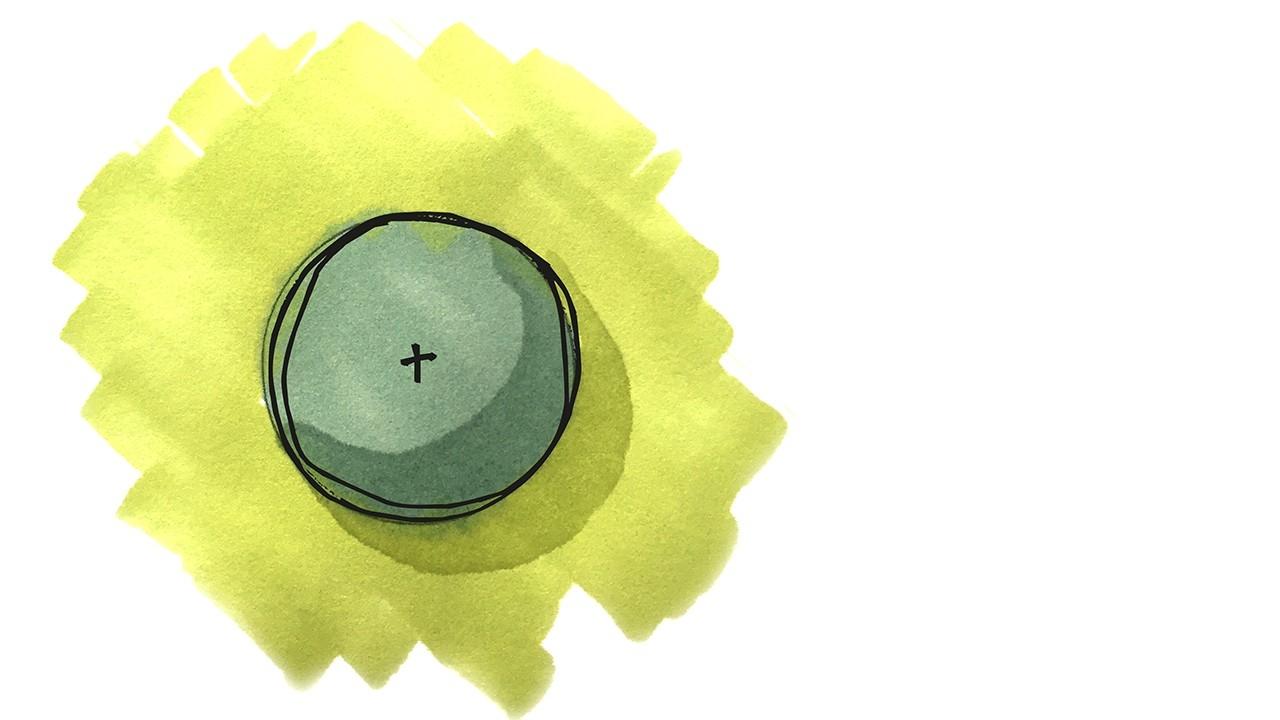
Having good contrast on a landscape plan makes it easier to read. One way to add contrast is to include shadows on plants (and objects). Shadows not only make your drawing easier to read, but they also add depth.
There are two types of shadows:
PLANT SHADOWS: Those on the plant itself
GROUND SHADOWS: Those on the ground (being cast by the plant)

Some guidelines I follow for shadows:
-
Keep them all on the same side of the plant/object.
-
I typically keep them to the bottom right or bottom left. Some of you may prefer to have them go to the top right or top left depending on where you live in the world. Even though I'm in the northern hemisphere where the sun is typically to the south I was taught to place the shadows to the bottom right or bottom left otherwise the plants looked like they were falling off the page. I still do that out of habit. Whatever you choose, just be consistent.
-
When I'm creating a black and white drawing I only include the ground shadows, but when my plants are in color, I include shadows on both the plant and ground.
-
On black and white drawings I typically use a gray chisel marker and swoop across once.
-
On color drawings (both marker and pencil) I use the same color for the shadows that I originally used to render it. If it's marker, I allow the first application of color to dry, then reapply the same color for the shadow on the plant. For pencil, I render it, then reapply the same color for the plant shadow by pressing slightly harder.
-
Don't forget to add shadows to your hardscape elements including fences, tables and chairs, walls, stairs, etc.
Here are some additional resources:
QUICK TIPS FOR RENDERING A PLANT SYMBOL IN MARKER
RENDERING PLANT SYMBOLS WITH COLOR PENCIL